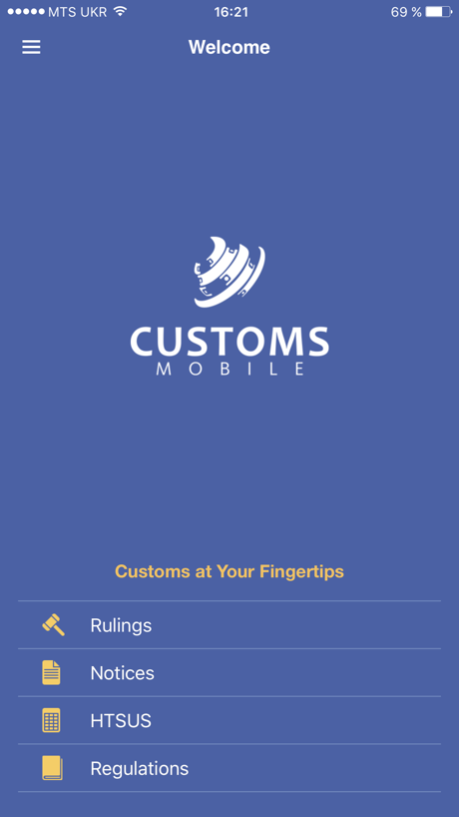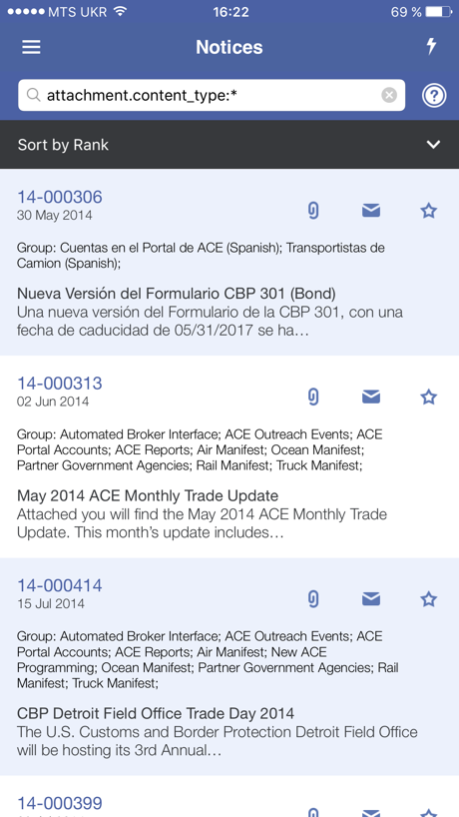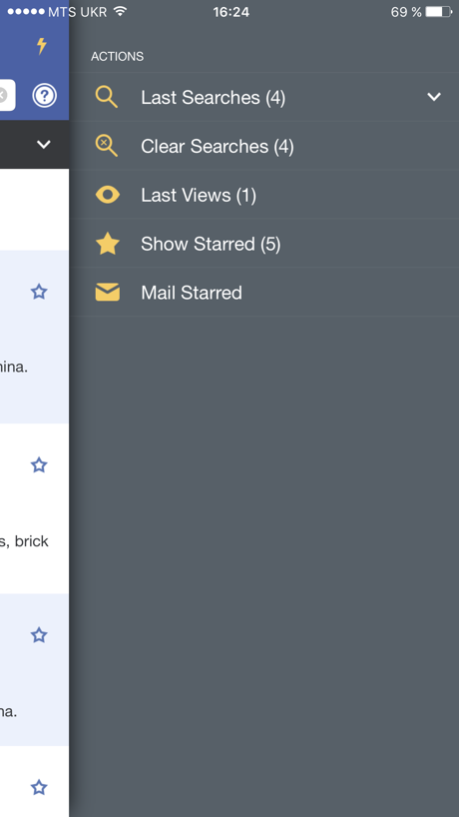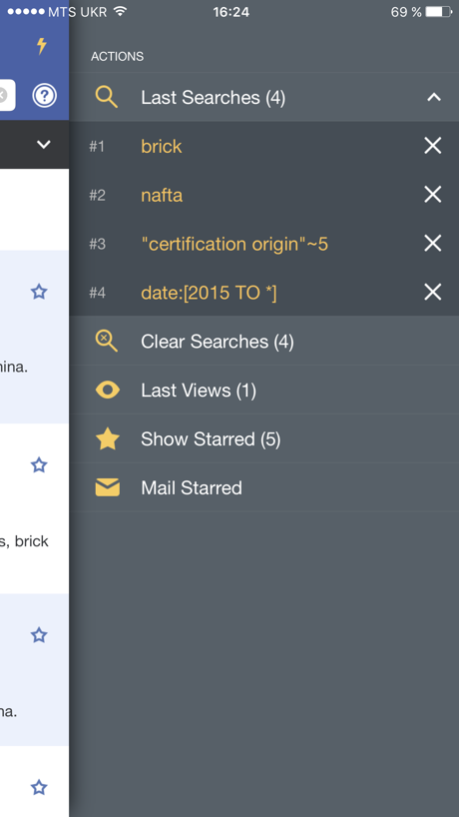CustomsMobile 1.4
Continue to app
Free Version
Publisher Description
CustomsMobile provides 6 vital types of import and trade data from the convenience of your mobile device:
(1) US Customs Rulings
(2) US Customs Notices (CSMS messages)
(3) Harmonized Tariff Schedule of the United States (HTSUS), including General Notes
(4) Titles 1 through 50 of the Code of Federal Regulations (CFR)
(5) Titles 1 through 54 of the United States Code (US Code)
(6) Port of Entry Information
CustomsMobile provides powerful features and boasts enhanced searchability that compares with the best commercial services. In addition, CustomsMobile is designed to always fetch up-to-date data. This means that you don't have to worry about seeing incomplete or out-of-date results.
CustomsMobile is provided to the trade community, US government employees, and general public for free. We do not charge to download, install, and use. There are no ads. We don't track you, we don't access your phone book, and we don't know at which Starbucks you buy your afternoon latte.
User satisfaction is paramount. If you have any difficulties with the app, feedback, ideas, or complaints, please contact CustomsMobile at https://www.customsmobile.com/about.html . For most recent news, please follow us on Twitter @CustomsMobile .
[Privacy Policy: https://www.customsmobile.com/privacy.html • Disclaimer: https://www.customsmobile.com/disclaimer.html]
Version 1.4
U.S. Code:
- Now includes all Titles 1 through 54 of the U.S. Code.
- Remains synchronized with customsmobile.com, thereby ensuring data is as current and up-to-date.
Other:
- Several bug fixes.
Version 1.2
Regulations:
- Expanded to now include all Titles 1 through 50 of the Code of Federal Regulations (CFR).
- Completely redesigned to provide additional features & tools, including version compare.
- Now remains synchronized with customsmobile.com, thereby ensuring data is as current and up-to-date.
Other:
- Several bug fixes.
Version 1.1
General Notes added to HTSUS
Ports bug fixes
Version 1.0
Launch
Mar 9, 2017
Version 1.4
This app has been updated by Apple to display the Apple Watch app icon.
- Now includes all Titles 1 through 54 of the U.S. Code.
- Remains synchronized with customsmobile.com, thereby ensuring data is as current and up-to-date.
> other
- Several bug fixes.
About CustomsMobile
CustomsMobile is a free app for iOS published in the Office Suites & Tools list of apps, part of Business.
The company that develops CustomsMobile is Customs Mobile. The latest version released by its developer is 1.4.
To install CustomsMobile on your iOS device, just click the green Continue To App button above to start the installation process. The app is listed on our website since 2017-03-09 and was downloaded 1 times. We have already checked if the download link is safe, however for your own protection we recommend that you scan the downloaded app with your antivirus. Your antivirus may detect the CustomsMobile as malware if the download link is broken.
How to install CustomsMobile on your iOS device:
- Click on the Continue To App button on our website. This will redirect you to the App Store.
- Once the CustomsMobile is shown in the iTunes listing of your iOS device, you can start its download and installation. Tap on the GET button to the right of the app to start downloading it.
- If you are not logged-in the iOS appstore app, you'll be prompted for your your Apple ID and/or password.
- After CustomsMobile is downloaded, you'll see an INSTALL button to the right. Tap on it to start the actual installation of the iOS app.
- Once installation is finished you can tap on the OPEN button to start it. Its icon will also be added to your device home screen.